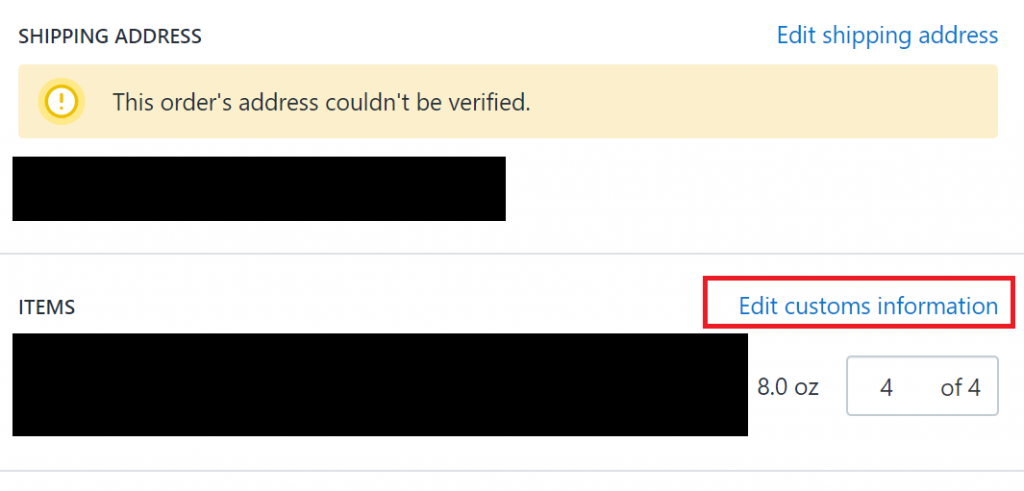International DHL rates when purchasing shipping labels via Shopify can be very competitive and a nice way to reach additional overseas markets.
When purchasing labels, however, you may encounter an unhelpful error message that prevents you from completing your label purchase.
After clicking on “Buy shipping label” you may see the status symbol cycle for a bit, only to tell you the following:
“1 shipping label couldn’t be purchased. Fix the errors for each order and try again.”
“Something went wrong. Try again.”
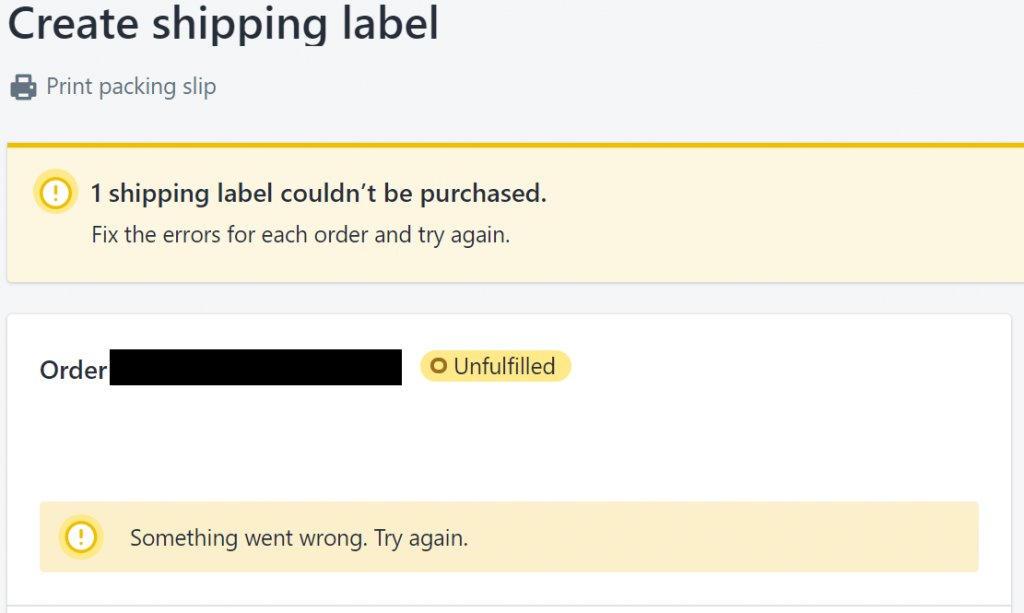
I’ve discovered through trial and error that the cause of this error message is invalid characters in the product description within the customs data. In my case, I have products that contain the trademark symbol (™) as well as the pipe delimeter (|), and removing both of these symbols from the product description within the customs information immediately resolves the issue.
Simply click on “Edit customs information” to bring out the menu window to manually revise the customs data. Look for any special characters you may have used in the product name field in Shopify, and simply delete those characters. Customs officers will certainly not need those special characters.